What are transfer rates of SCSI, FastSCSI, UltraSCSI, and Ultra2 SCSI?
The main difference is the speed at which the data is transferred.
| SCSI |
5MB/Sec |
| Fast SCSI |
10MB/Sec |
| Fast Wide |
20MB/Sec |
| Ultra SCSI |
20MB/Sec |
| Ultra Wide |
40MB/Sec |
| Ultra2 SCSI |
40MB/Sec |
| Utlra2 Wide |
80MB/Sec |
Up to top of FAQ
What are the maximum bus lengths for the various types of SCSI?
Bus length is defined as the distance between the first and last device on the bus.
| SCSI |
18ft (6M) |
| Fast SCSI |
9ft (3M) |
| Ultra SCSI |
4.5ft (1.5M) >4 devices |
| Ultra SCSI |
9ft (3M) <4 devices |
| Ultra2 SCSI |
36ft (12M) |
| Utlra2 Wide |
75ft (25M) point to point |
Up to top of FAQ
How can I perform a fresh install of Windows 98 using the boot disk included in the Win 98 Package?
Since the ioi drivers are not included on the installation boot diskette for Win 98, the DOS drivers must be added to the Windows 98 Boot Disk. To do this perform the following steps:
- Make a copy of the Windows 98 Boot Disk included with the Windows 98 package
- Copy the following files to the root of the boot disk from the DOS directory of the IOI driver diskette
ASPI910U.SYS
INICD.SYS
- Edit the config.sys file and add the following lines at the end of the [SETUP_CD] header
Device=aspi910u.sys
Device=inicd.sys /D:oemcd001
Once these steps have been done reboot the system with the newly created boot disk, and continue the installation as described in the your Windows 98 Users Guide.
Up to top of FAQ
What is the difference between LVD SCSI (Low Voltage Differential) and SE SCSI (Single Ended)?
SE SCSI signaling is based on a voltage change, where as LVD SCSI signaling is based on a difference of voltage between two wires.
Up to top of FAQ
When I low level format my hard drive I get an error message and the format aborts. What is causing this to happen?
This can be caused by either the drive not being ready or a bad hard drive.
If the hard drive is listed in black lettering when a bus scan is performed the drive is not ready. This can be fixed by setting the Spin up drive to yes in the SmartSCSI utility.
If the drive is ready, or the error message appears after the format has begun your drive is bad.
When a low level format is perform a single command is sent to the hard drive and the drive performs the format. The drive returns a command when completed, or if there is an error.
Up to top of FAQ
What is SCSI bus Termination?
The SCSI bus behaves as an electrical transmission line and must be properly terminated at each end to prevent reflections when signals reach the end of the bus. The magnitude of the reflections will depend on the impudence mismatch between the cable and the terminator. The ideal terminator will match the characteristic impedance of the cable.
Up to top of FAQ
What is the SCSI Terminator?
To ensure reliable communication, the SCSI bus must be properly terminated. Termination is controlled by a set of electrical resistors (Passive Terminator), or UCC56XXDWP (Active Terminator), call Terminator.
Terminators must be placed (or Enabled) at the two extreme ends of the SCSI bus. All devices that lie between the ends must have their terminators removed (or Disabled).
Up to top of FAQ
How should termination be set?
Terminators must be placed (or Enabled) at the two extreme ends of the SCSI bus. All devices that lie between the ends must have their terminators removed (or Disabled).
Up to top of FAQ
When do I need to set high byte and low byte termination on my SCSI controller card and why?
High byte and low byte termination is used when mixing 8 bit and 16 bit SCSI devices in the following set up:
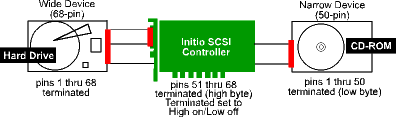
The red indicates termination. If termination were set to off then the high byte would not be terminated on the controller card, making it a invalid setup, since termination should be set on for high byte and low byte at each end of the bus. A similar circumstance would occur if termination were set to on. In that case the low byte would have three points of termination, making it an invalid setup.
Up to top of FAQ
What is active / passive termination and when do I use either type?
There are two different types of Terminator when dealing with Single Ended SCSI.
Passive Terminator: Termination is controlled by a set of electrical resistors divider network (220 Ohm to +5 volt TERMPWR and 330 Ohm to ground).
Active Terminator: Termination is controlled by a resistors (110 Ohm) with precision low drop out regulator to establish the voltage (2.85V) reference. This reference provides the SCSI line pull-up point which is well above the receiver threshold to insure adequate noise margin.
Active Negation Terminator: Termination is controlled by a IC which integrate the circuit of Active Terminator with open collector driver.
SCSI-3 SPI recommends Active Negation. Fast-20 requires Active negation with a minimum current of 22mA to 2.0 volts.
In many applications passive terminators have been used successfully. (Passive Terminator can be used for a non-Ultra SCSI bus.) However, as the clock rates and signal transition speeds increase, and noise margins decrease, the passive terminator can no longer ensure a reliable signal.
The SCSI-3 SPI standards recommends a single-ended Active Negation terminator to replace the Passive Terminator. (When using Ultra SCSI the required termination is Active Negation
Terminator.)
Up to top of FAQ
Why is my device not transferring data at the maximum speed of the SCSI controller card?
The maximum transfer rate achievable is determined by the devices maximum sustained transfer rate. This number should be listed in the devices documentation. The bus speed is a bandwidth number. In other word it is the maximum amount of data that can be transferred across the bus without any delays due to the SCSI bus being too busy. For example; if you have one hard drive that transfers data at 10Mb/Sec then there is only 10/Mb/sec being transferred across the bus. If, however, you have two drives both transferring data, then there would be 20Mb/Sec transferring across the SCSI bus.
Up to top of FAQ
Can I use all three connectors at the same time?
No. Only two of the connectors can be used at the same time. This applies for channel A of IOIs multi-channel cards.
Up to top of FAQ
I have a system with an existing SCSI bus, from which I boot. I installed an IOI SCSI card and attached my new hard drive to it. Now when I try to boot the system, The drive on the IOI adapter is assigned C: and I get the error message "inaccessible boot device". How can I fix this?
Swap PCI slots between the two SCSI adapters. When the PCI bus is scanned the first SCSI adapter will be the boot adapter. The slots are scanned either left to right or right to left, depending on the motherboard.
Up to top of FAQ
I am a Windows for Workgroups user (or NetWare, OS/2, Unix, etc...). If I change to your IOI-9100 adapter, will I run into any problems?
You will not have any problems. Simply install the driver device from installation diskettes provided and your new system is ready to run your operating system. IOI currently supports MS-DOS, Windows 3.1 & 3.1x, Windows 95, Windows 98, Windows NT 3.5 & 4.0, OS/2 3.0/4.0, NetWare 3.1x & 4.xx, SCO Unix, and UnixWare 1.1 and 2.0. You can obtain any updates to the drivers from IOI's Drivers & BIOS Download section of this website.
Up to top of FAQ
What is Plug & Play?
Plug & Play is a functional protocol implemented in the adapter, system BIOS and operating system level to automatically resolve any conflicts that may arise from different add-on cards. A Plug & Play card has no jumpers or switches and can automatically detect the premium and adjust different interrupts and DMA channels for device addressing. This revolutionary protocol not only reduces the confusion when configuring different products, but lowers the cost of supporting the product.
Up to top of FAQ
If I have a SCSI bus populated with Ultra devices. Will the bus still run at Ultra speeds if I connect a non-Ultra device?
This depends on the devices features. If the non-ultra device supports disconnect/ reconnect and it is enabled then the ultra devices will transfer data at ultra speeds. If, however, the device does not support disconnect/ reconnect then the SCSI bus will not transfer at ultra speeds.
Up to top of FAQ
When my system boots up my hard drives are not recognized. What could be causing this?
This is usually caused by the drives not spinning up. This can be verified by scanning the bus using the Smart SCSI utility. If the drive is listed in black/ gray lettering it is not spun up or ready. To fix set Spin Up to yes for the associated ID in Smart SCSI. If the drive is ready it will be displayed in green.
Up to top of FAQ
I'm familiar with the VL-bus, but what is PCI? Why would I want to use a PCI adapter instead of VL adapter?
PCI stands for Peripheral Component Interconnect and is a well defined local bus standard developed by Intel to take the full advantage of the increasing speed and power of microprocessors. The VL-bus is defined by the VESA standards committee but has never been standardized; thus, the VL-bus has always been plagued with compatibility issues. The VL-bus is tied to the processor speed, and is limited in the number of slots supporting bus master mode. It can only support up to 32-bit processing. PCI, on the other hand, can support up to 4 bus master slots, deliver 132MB/sec. performance on 32-bit applications and bus speed is set at 33 Mhz regardless of the CPU speed. PCI can simply deliver more performance, better compatibility and far more reliable than the VL-bus.
Up to top of FAQ
What is SCSI? I am currently using an IDE/E-IDE drive, they seem to be working fine, why on earth would I want to switch to SCSI?
SCSI stands for Small Computer System Interface. SCSI was developed in the late 1980's as an answer to the higher demands for performance and compatibility on storage subsystems. It is now the standard by which all other interfaces are judged. IDE/E-IDE uses a common PIO (Programmed I/O) data transfer scheme. PIO is a single thread, single tasking scheme that prevents your system CPU from doing other useful work while data transfer is taking place. It means your CPU is spending 90% of its time waiting for the disk drive and data transfer to be completed instead of doing its real job of computing. If you were using simple, character-based programs in a single user environment, IDE/E-IDE does just fine, but for the multi-tasking user, or in a networking environment, or even the high demands of multimedia applications, SCSI's multi-threaded scheme avoids CPU wait time significantly increasing the storage subsystem's performance. Another advantage of SCSI is the fact that a single card can connect up to 7 peripherals, and up to 15 devices on Wide SCSI; E-IDE can only handle a maximum of 4 drives.
Up to top of FAQ
When I scan the bus, using SmartSCSI, no devices show or it hangs. How can I fix this?
This can be caused by several conditions. If there is more than one device, check for conflicting device IDs. Improper termination: check to verify that only the devices at the end of the SCSI bus are terminated. Bad cable: lower the maximum transfer rate for all IDs down to 10 MB/Sec. If the problem goes away, this indicates that it is a bad cable.
Up to top of FAQ
I cannot find any terminators on the board. What do I have to do to activate termination on adapter?
IOI SCSI host adapters utilize active termination technology to control termination within the on-board SmartSCSI Utility. This eliminates the need for switches and jumpers, thereby lowering your support costs.
Up to top of FAQ
I plan to add more hard drives to my current system; how many drives can I add? What about other drives or devices like a CD-ROM or tape drive?
You can add up to 7 devices on the IOI-9XXXU UltraSCSI host adapters, and up to 15 devices on the IOI-9XXXUW UltraWide SCSI host adapters. The devices can be any combination of hard drives, CD-ROM drives, tape drives, scanners, DAT drives, floptical drives, removable drives, magneto-optical drives, or printers--as long as the device supports a SCSI interface.
Up to top of FAQ
I already have an IOI-9XXX host adapter in my system and I want to add an external SCSI CD-ROM drive (or tape drive, etc...), how do I do it?
Simply connect an external cable, terminate the drive, install any necessary device drivers, and you are ready to run your new peripheral.
Up to top of FAQ
What is IOISCSI's warranty policy for its products?
We warrant to the original purchaser that the purchased product shall be free defects in material and workmanship for a period of 3 years from date of purchase. Should this product, once it has been returned to IOI Technology Corporation, prove to be defective, IOI will repair or replace the product free of charge.
Up to top of FAQ
I heard about this "Bus Master" function. What is "Bus Master" and how does it benefit me if I were to use such a type of adapter?
Bus master transfer allows the I/O Adapter to take control of the system bus and initiate data transfers while freeing the main processor to do other useful data processing. Overall performance of the system is greatly improved.
Up to top of FAQ
What is "Flashing my BIOS"? Can it help my host adapter perform better?
The BIOS/ Firmware stores the executable code that controls the hardware. It is the interface between the driver and chips on the board. When you "Flash the BIOS" you are actually updating the executable code. Usually if the card is functioning properly the BIOS does not need to be flashed. Generally flashing the BIOS will not increase performance, but will usually solve compatibility issues.
Up to top of FAQ
Where is the driver for Windows 2000?
IOI-4203 was designed with initio inic-940 SCSI controller. The driver is available in Windows 2000 CD under the name of "Initio INI-9XXXU/UW or inic-940 SCSI controller".
IOI-9100UW was designed with Initio inic-950 SCSI controller. The driver is available in Windows 2000 CD under the name of "Initio INI-9XXXU/UW or inic-950 SCSI controller".
To enable the driver you must have the Windows 2000 be logged as an LOCAL administrator instead of a DOMAIN administrator.
Up to top of FAQ
Where is the driver for Windows XP?
IOI-4203 was designed with initio inic-940 SCSI controller. The driver is available in Windows XP CD under the name of "initio Ultra SCSI Host Adapter".
IOI-9100UW was designed with initio inic-950 SCSI controller. The driver is available in Windows XP CD under the name of "initio Ultra SCSI Host Adapter".
To enable the driver you must have the Windows XP be logged as an LOCAL administrator instead of a DOMAIN administrator.
Up to top of FAQ

